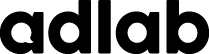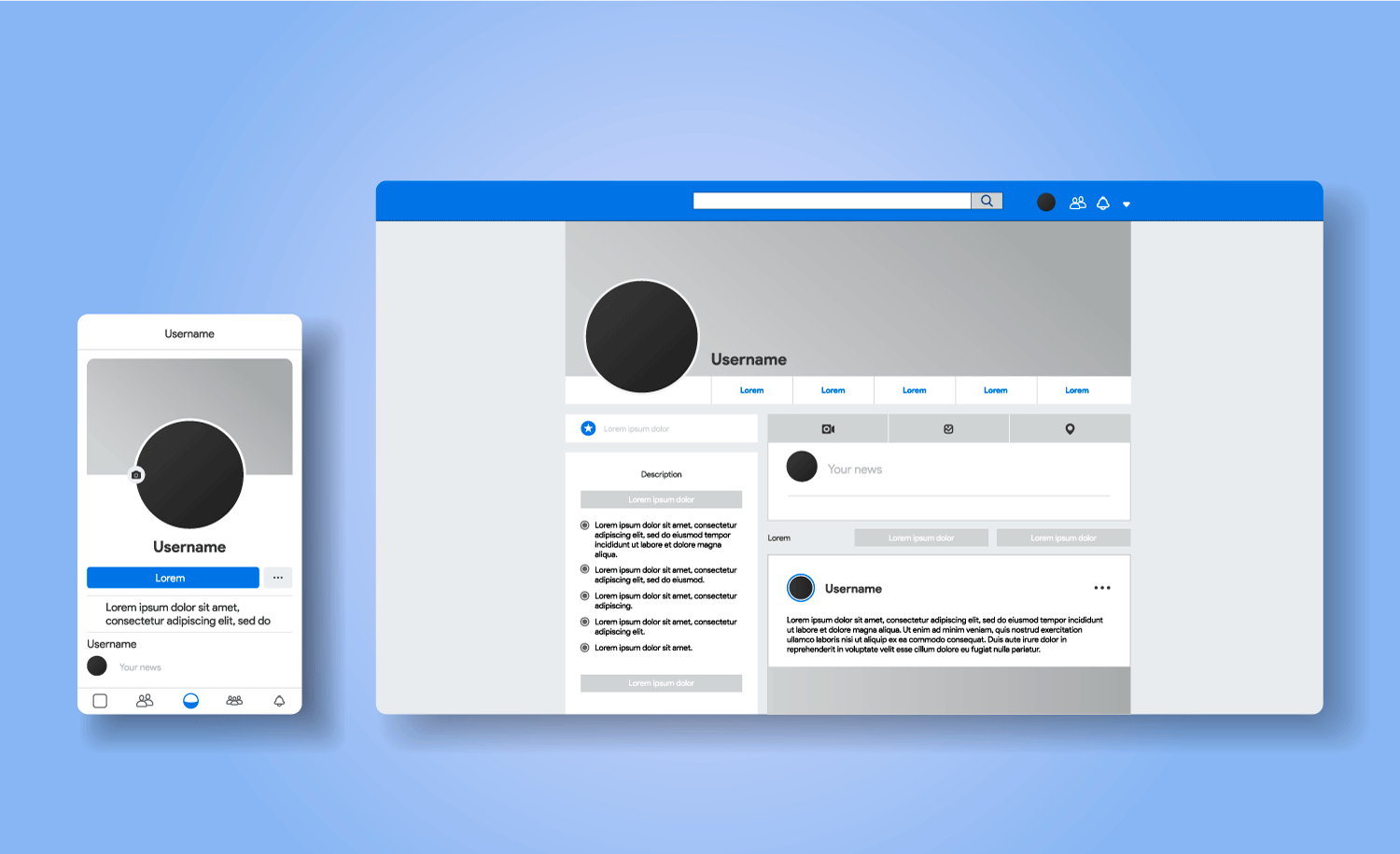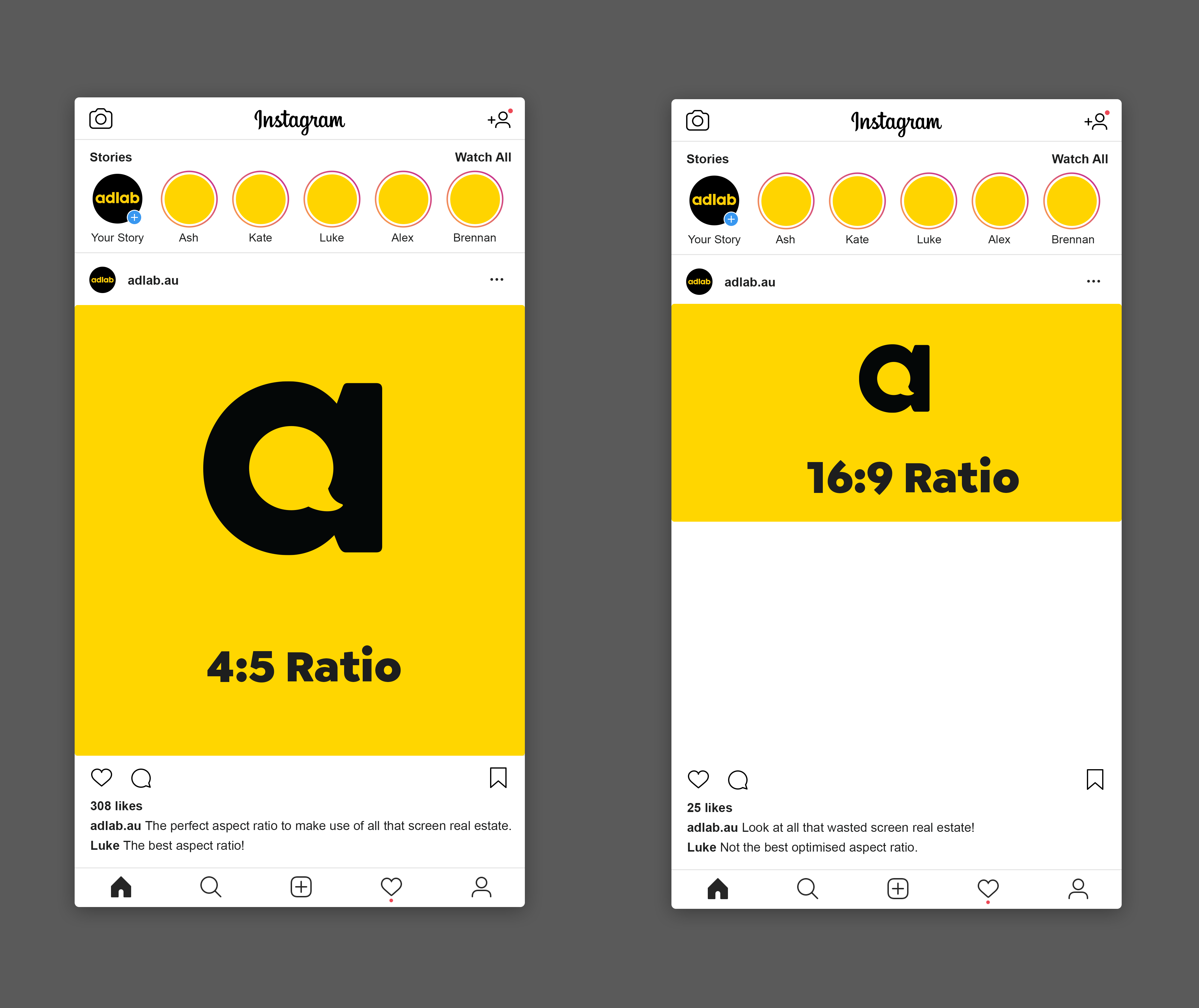Why is social media presence important?
Content marketing is proven marketing strategy, and something that is a must for every business in 2021.
The challenge is when so many organisations are using social media, how do you ensure your brand stands out on social media.
A highly effective way is to ensure you are optimising your social media accounts, and the content you’re posting on each of them.
The best part is, optimising your social media accounts and content doesn’t cost you a single cent, but can have a major positive impact on your brand’s social media strategy.
What is social media optimisation?
Every social media platform is different, and with that comes different optimisation in terms of strategy and technical specifications.
Technical optimisation is all about ensuring the behind-the-scenes stuff like image size, file size, resolution, aspect ratio, and file format are best suited to each platform.
Strategy is about posting the content that is best targeted towards the users your brand is trying to reach on that platform.
You’re probably wondering where to even start?
Well, before we focus on how to optimise social media content for different platforms, it is important your brand has formed a solid foundation for this content to build upon.
What we are talking about is your profile or account on each platform. Every platform is different, and with that comes unique tools and features that allow you to optimise your account to suit your brand. There is no point posting amazing content on your page if users aren’t deciding to scroll past the start of your account, let alone think about following you.
5 ways to optimise your Facebook Page
Let’s start with Facebook. The main thing to keep in mind is the small things make a big difference. Keep it simple to start with by checking you have uploaded a high-quality version of your logo, ensuring people know they’re on the right page.
Your cover photo or video is the big eye-catching piece of content your followers first see when they click onto your Facebook page, so making a good first impression is vital. You want it to quickly show people exactly what your organisation is all about and leave them wanting to see more.
Facebook gives you a few different spots to include text about your brand, so use these areas to describe what your brand values are, what services you offer, and how you can benefit the user. Find a mix between babbling and making the most of the character limit Facebook gives you to get your message across.
Next check your business details listed below are all updated and correct:
-
- Hours
- Website
- Phone number
- Address
Finally, have a play around with the layout customisation that Facebook provides, utilising the ability to move certain tabs such as reviews or photos to appear before other tabs that are less likely to be accessed by users.
Make it easy for people to find the info they need, as if it’s too hard for users to get to what they want to see, most people won’t bother.
For example, a wedding photographer should have their photos and reviews tabs first, making it easy for engaged couples to find a portfolio of wedding photos, and positive testimonials from other couples.
How to optimise Facebook Content?
When it comes to the actual content for Facebook, there are a few key ideas and technical specifications to keep in mind when optimising your content.
Research has shown videos perform better than all other content on Facebook and give the highest organic engagement. Implement videos where you can and avoid boring text-only posts.
The unfortunate truth is Facebook will compress your images and video no matter what you do, but there are a few optimisation techniques to reduce the amount of compression.
For the technical guidelines, image dimensions are very important with Facebook. You want your photo to be exactly 2048 pixels on its longest edge. This will give you the least amount of compression from Facebook’s system, and have your content looking its best. If you find the photo looks a bit soft after being resized and posted, sharpen it slightly and repost.
For video, the recommended dimensions are 1280 x 720 for landscape and portrait, with a minimum width of 1200 pixels (length depends on aspect ratio). Facebook videos have a max frame rate of 30fps, and the recommended video formats are .MP4 and .MOV. Export your videos to these specifications and it should have your video content looking great.
Tips to optimise your Brands Instagram Business Account
There are a few different ways you can optimise your content to work best on Instagram, but first, let’s look at account setup optimisation.
In 2016 Instagram introduced business accounts that give you access to a variety of extra features over a normal account. There are really no downsides to a business account, and so many positives, so your brand really should be using one. Some of the features include:
- Access to account analytics
- Add extra business info (hours and location)
- Easier to implement paid advertising and allow users to contact you
- The ability to add partner accounts as branded partners they can post on your behalf
- Ability to add swipe up links to your stories (10k followers or more)
- Verification options
- Ability to schedule posts when combined with a scheduling tool
- Tag products in posts
If your brand has an Instagram account but hasn’t changed to a business account, go into settings to simply convert your account into a business account now.
Now your account is optimised for business purposes, it’s time to ensure the small details of your account are set up to their best potential to help your brand stand out.
The Instagram platform has a strong visual focus, therefore ensuring your brand’s account is visually appealing in all aspects is fundamental.
Once again, check your profile picture is a high-quality version of your logo that doesn’t have the edges cropped off automatically.
Instagram only gives you 150 characters for your bio, so make every word count in making it clear what your brand is about, what services you offer, and how you can benefit your audience.
The name field can be customised and is completely seperate from your username, giving you a perfect spot to incorporate words that highlight what your Instagram account and business are about.
Create icons to suit each of your story highlights categories or choose images that relate to that specific set of highlights. Little optimisations like this can make your account look a whole lot more professional.
Make the most of screen real estate
Although phone screens continue to increase in size, it is still a generally small screen, so making it as easy as possible for viewers to view with your content is a must.
Vertical is where it’s at with Instagram in 2021, but this wasn’t always the case. Up until 2015, Instagram restricted images to 1:1 aspect ratio, forcing users to crop their horizontal and vertical images to fit a square.
These days, Instagram gives users additional choice and flexibility for image/video size. Ideally, you want to utilise every last pixel Instagram lets you, with the best aspect ratio being 4:5 to use the maximums screen real estate. This aspect ratio is going to fill the user’s screen, in comparison to a horizontal 16:9 image which will barely take up one-third of it.
Keep this in mind when designing content, whether it be photos, videos, or graphics, and aim to design content that fits this aspect ratio as much as you can.
The more of a person’s screen your content appears on, the higher the chance they will stop scrolling and engage with the post.
The graphic below shows the amount of screen real estate a 16:9 image on Instagram uses on mobile compared to a 4:5 image. Clearly it’s time to think vertical for social media, especially on Instagram, and design content optimised to each platform.
Instagram Stories
If your brand isn’t already, you should be using Instagram Stories to build brand engagement. Instagram Stories remain one of the platform’s biggest features and a useful way for brands to build interact with audiences through a more intimate link with followers.
Stories provide the perfect place to post polls, ask questions, show behind-the-scenes content, reshare user-generated content, and build a stronger connection with followers.
Here are the tech specs for Instagram Stories. All photo, video, and graphic Instagram stories should be 1080px x 1920px in size, with an aspect ratio of 9:16. The file format should be either .JPG or .PNG for photos, and .MP4 or .MOV for video, ensuring file size is under 4GB in size.
How to ensure you stay optimised as social media changes?
The best thing to do to stay optimised into the future on social media is to keep up with the trends and changes.
Start with the technical elements, and schedule platform checks to ensure you understand the specific specifications for each platform, especially as they are constantly changing.
Then look at what others are doing and see what types of content are working. Competitor analysis is highly effective to guide your strategy and understand what content is gaining engagement, and what isn’t.
TikTok is a perfect example of a platform that came out of nowhere and soared in popularity. Now an app many people thought was just for teenagers to post dancing videos, is a thriving platform for building brands’ social media engagement and reaching specific audiences through optimised content.
Never write off any social media platforms and recognise optimising your social media accounts and content can have a major positive impact on your digital strategy.