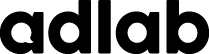Everyone’s talking about it. You can’t get away from it. SEO, or Search Engine Optimisation, is one of the most prominent digital marketing topics today, and for good reason. Gaining organic traffic through higher rankings on Google means more people are seeing your content, products or services, which ultimately leads to more sales for you. But it’s not as simple as just publishing content. If you’re sharing useful, well-written articles, and still not making the front page, it may be your structure that needs adjusting. Have a read to find out how to structure a blog article for SEO*, and get started on improving your website’s rankings!
*Please note that while there are many major search engines to rank for and consider, this article focuses mostly on optimising for Google, as it holds over 85% of the current market share of online searches.
1. Effective Keyword Use for SEO
What is a Keyword?
Keywords are what users will type into Google, and what Google crawls your text for to make sure your content is relevant. SEO is based primarily on keywords (or keyphrases) to ensure your content aligns with the query of the search engine user.
Choosing Keywords
To rank highly on SEO, try not to target keywords that are too popular, as there is the most competition for these categories. Choose keywords that are likely to be searched by your target audience, but might be a slightly different wording, or a query with an extra word. Check out our blog about keyword research here for help choosing your keywords.
Keyword Density
It may be tempting to try and jam as many keywords as you can into your article, and while keyword stuffing may have worked in the past, today it may actually cause your website to be penalised in search engine ratings. There’s no magic number for keyword density percentages, but it is recommended to have your keyword in the title and first paragraph of the article at least. Apart from that, focus on the purpose of the article as you write, your keywords should begin to find their place naturally.
2. Structuring Headings for SEO
Before Google can show anyone your blog article, it has to know what it’s about! Use headings and subheadings as much as is appropriate, and make them clear and relevant, including your keyword or synonyms where possible. This will help Google (and your readers) understand what each section of your article is about.
Heading Hierarchy
Structuring your blog article with headings helps give Google a good idea of how to read your content. Be sure to tag each heading appropriately; use the <h1> tag for only the title of your article, <h2> for headings, and if you have subheadings, tag these as <h3>, <h4>, and so on if required. This creates a clear hierarchy of information that serves both your readers and Google well.
3. Using Internal and External Links to Improve SEO
Why Should I Include Links?
Search engines favour content that includes links, whether they be to your own website or others. Including links also allows you to support your point of view, provide additional reading material about a topic for your audience, or link them to a particular product or service you are referring to.
How Many Links Should I Include?
While there are no concrete answers to how many links to include in your blog article, the amount should reflect the article’s purpose and length, and not overwhelm the reader. Link to pages that add value to your article, rather than distract.
What Kind of Links Should I Use?
Including both internal links (that connect to another page of your website) and external links (that connect to a page from another website) will help you rank higher. It’s also important to consider the quality of the links you provide – linking to disreputable or clickbait-style websites may negatively impact your SEO ranking, as well as causing your readers to associate your website with those of lesser quality. To avoid this, choose reputable websites with highly relevant content.
4. Structuring Media for SEO
Including high-quality media in your articles adds interest and value to the reader experience, as well as looking good in your SEO rankings. To make the most of this SEO opportunity, it’s important to format the media and tags appropriately.
File Names
First things first – when you save your media, using a file name like “Image1.jpg” won’t help Google know what it’s about. Consider what the main subject of your image is, and use that as the file name, including a few descriptive words. For example, if you have a photo of an apple, a file name like “red-apple.jpg” or “green-granny-smith-apple” provides a clear description of what is pictured.
Alt. Text
Alt text or an alt tag is written copy that describes photos, videos, infographics, maps or other media on your website. Alt text is used for SEO rankings, in place of an image when it doesn’t load, and is read aloud for people using screen readers. Because of this, your alt text needs to accurately describe the image.
As previously stated, don’t stuff keywords. If you are able to fit your keyword or a synonym in naturally, then do that, but try to focus on telling your audience what the image is of, using sentence-style writing and specifics where needed. It’s also recommended to keep your alt text to less than 125 characters.
In an article titled “How Often You Should Really Exercise Your Dog”, the above image could simply have the alt text:
“Dog with ball.”
However, this wouldn’t be very descriptive for screen readers or for Google. To improve this alt text, let’s add some detail, and try to include part of our keyphrase:
“Scruffy brown and white dog exercising with a tennis ball in the grass.”
This description is better, as it more accurately describes what is happening in the image, provides some detail, and even uses one of our keywords.
5. Other Webpage Setup for SEO
Meta Descriptions
Meta descriptions are short snippets of text that summarise your article. They are also occasionally used on the search engine results page as the short blurb of text that shows up under your article’s title when it shows up in Google listings. While Google claims that these do not have any weighting towards your SEO ranking, they can affect your click-through rate (CTR). Having a higher CTR means Google will consider you to be a good result, and therefore, rate you higher. Keep your meta descriptions between 155-160 characters long, and try to include your target keyword or phrase if you can.
URL Structure
URLs play a considerably small part in SEO ranking, but are important nonetheless. The first step is to make your URL human-readable, so rather than:
https://example.com/blog/wx56yo1zmty
You might make the URL:
https://example.com/blog/SEO-best-practises
The second of these options is more effective, because the viewer can see at a glance what the post is about. Google recommends using hyphens to separate words, and keeping your URLs short, relevant and accurate. Omit minor words such as “from”, “the”, and “but” where possible.
6. Article Quality for SEO
Readability
If your blog article is littered with spelling errors, wordy sentences, or confusing language, viewers aren’t likely to stay long on your page, which will increase your bounce rate. Proofread your articles for general accuracy and readability, and be sure it is formatted neatly, and in easily readable sections.
Mobile Optimisation
With over 60% of all Google searches now happening on mobile devices, search engines favour websites that are mobile-friendly. If your website is still a desktop-only version, invest in getting it optimised for mobile.
How Long Should My Blog Post Be?
As always, there’s no perfect length for a blog post. However, there is evidence to believe that longer posts (1500+ words) rank better on Google and receive more social media shares. In addition, longer posts mean you are able to include more content and provide more value to users, as well as make space for more instances of your keyword and opportunities to add links.
Final SEO Checklist
Overall, search engines look for content that is useful, readable, and provides the best user experience. An easy-to-understand, well-formatted article with pictures, video and valuable links and information is going to be well-received by your target audience and be optimised to rank on Google. Double check you’ve covered everything using the checklist below:
- Have you included the target keyword in the title, first paragraph, and meta description?
- Are the headings formatted correctly?
- Are there an appropriate number of internal and external links?
- Have you included, and correctly named and tagged, some kind of media?
- Is your URL clear, concise and readable?
- Is your article valuable to your audience and easy to read?
Once you have completed these steps on structuring your blog article for SEO, you’re ready to go!