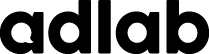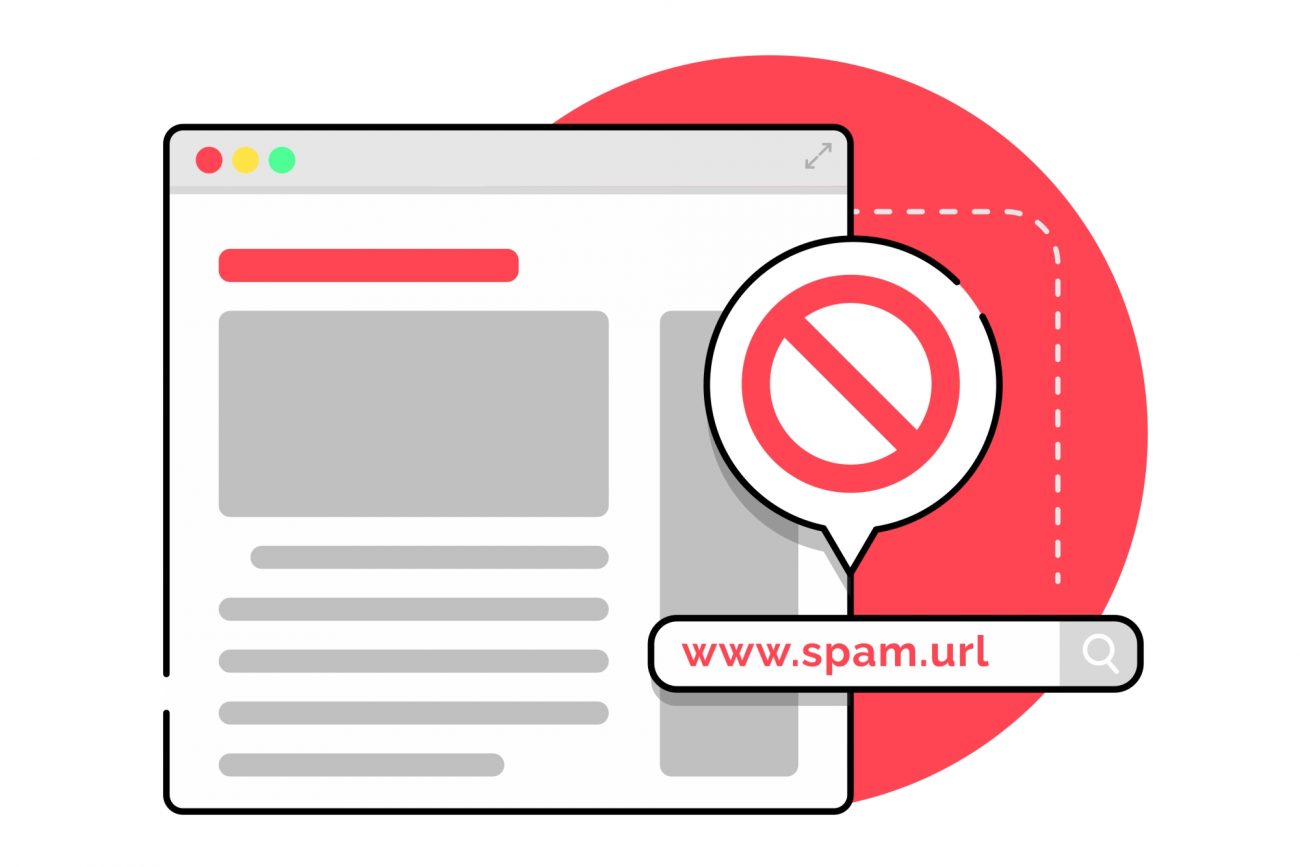Over the years, the web has rapidly become an important part of our lives—in almost everything we do. The issue is, hackers and scammers are using it too—increasing the risk of your online security being compromised!
Recent data breaches from major companies including Optus and MediBank demonstrate just how easy the web has made it for scammers/hackers to access your personal information, and the lasting impact this can have. In 2022 alone, Australian’s lost over $3.72 million to hackers and scams (Chittum 2022)—and this is only expected to increase in 2023.
It is not a matter of if, but when this will affect you. So, don’t just sit around, waiting to become the next victim. Our blog discusses 5 simple ways you can improve your online security, and protect your personal information!
5 Ways to Strengthen Your Online Security
1. Update Your Login Details
As the web rapidly advances, protecting your security may seem like a difficult task. However, it can be as simple as updating your current email and password logins!
One of the biggest mistakes people often make towards their online security is using easy password combinations. For example, in 2022 Nord Pass reported that ‘password’ and ‘123456’ were Australia’s most-used passwords. While it might be easier to remember a number sequence, or perhaps a significant password (e.g., family names, pets, birthdays), hackers will also find them easier to crack.
To protect your security online, it is recommended that users:
- Create a password between 8-12 characters long
- Incorporate a mixture of letters (capital and lower case), numbers, and special characters
- Avoid using common knowledge information
- Store all passwords in a safe, offline space (online password storage systems can be hacked too!)
To further protect your account, we also recommend using different emails across your accounts to prevent the hackers from reaching multiple accounts!
2. Avoid Suspicious Web Links
Have you ever received an email/text message saying:
- You’re a winner. Click the link to redeem your prize!
- Your package couldn’t be delivered. Confirm your delivery details via the link
- You owe money to XXX and may face additional charges. Click the link to pay
While these messages may seem legitimate, this is one of the most common tactics hackers use to spread viruses’ or steal personal information. If you have received these messages, the best way to protect your security online is to:
- NOT click any attached links
- NOT respond to the messages
- Delete the message
And if you do have any concerns about the message’s legitimacy, contact the organisation directly. This will help clarify if the message is real and outline the appropriate action to take next. Never use the contact details attached with the email/text message. Scammers often provide fake details and websites to replicate real organisations!
3. Social Media: Know Who You’re Sharing Personal Information With
On social media, it is common practice to add friends, and even strangers. However, while this may help increase your online following, it can also severely damage your online security. Adding friends allows access to:
- Significant dates (e.g., birthdays, anniversaries)
- Job/education information
- Recent locations
- Friends lists
While this information may seem harmless, hackers (who you might have unknowingly added) can use this information to access your account and/or create targeted scams.
To strengthen your security online, avoid adding people you don’t know, and consider whether your posts appropriate for the internet to see. Also, be mindful of fake accounts posing as family or friends. Often, scammers will use fake social media accounts to:
- Send scam links
- Ask for money
- Ask for personal information (not available on your social media)
If you believe a fake account is trying to pose as your friend, contact your family/friend via other communications, and report it.
4. Use Two-Factor Authentication
Want to protect your account further? Two-factor authentication is an online security system which requires users to provide information (beyond an email or password) to confirm their identity. Examples of this include:
- One-time pin numbers (sent via email or text for a limited time)
- Facial recognition
- Trust confirmation (from an app)
This is beneficial as it prevents hackers who may have already cracked your email and password from logging into your accounts—protecting your data and privacy!
To enable two-factor authentication, follow these simple steps:
- View your account’s ‘security’ settings (note: some websites may not support two-factor authentication)
- Follow the prompts to set up (i.e., adding back-up email, phone number, facial recognition)
5. Invest in Anti-Virus Software
Finally, it is also important to invest in an anti-virus software!
Anti-virus softwares are security systems which help your device detect and remove any potential viruses’ created—before they can cause damage or steal your data. Multiple software systems are available to offer you this extra protection, and peace of mind!
Closing Statement:
At Adlab, we know just how important it is to protect both ourselves, and our clients’ personal information online. Don’t hesitate in following the steps our blog has discussed, and protect your data before hackers or scammers can access it!